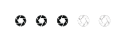From what I can gather there are quite a few members who use Audacity in their AV work. I've been using it since 2008 & formulated over 250 AV shows where Audacity was used for the sound track. Just recently Pictures to Exe, my other main AV software introduced the abilty to add video clips into slide shows. I was against it at the beginning as I thought its introduction would inhibit the creativity that can be produced with PTE. However, earlier this year I jumped in with both feet & bought a bridge camera that produces pretty good quality video. One of the problems that has been bugging me was editing the video sound track. You can turn off the original sound in PTE & add your own, but the original sound is sometimes necessary to produce the desired effect. I had heard Audacity could be used to edit video sound tracks but couldn't find how. So last night I did what forums are great for, asked the question on the Audacity forum. Before midnight I had the answer & had put it into practice & opened an MP4 video file in Audacity which allows all the functions to be used.
For anyone wanting to do this, first click this link http://audacity.sourceforge.net/download/windows (I must add this is for PC users there is another link for MAC users) scroll down the page until you see the link depicted in the attached screen shot, there are many other links on there so make sure you use this one or you could end up being asked to pay for the software. Incidentally, the sofware is similar to Lame the software that allows you to produce MP3 files in Audacity. I digress, when you've clicked the correct link & assuming you already have Audacity & Lame, click RUN on the prompt. The software will then be downloaded into your Sourceforge folder in your programmes file.
Now when you open Audacity & want to edit a video sound track, click the Import Audio button as usual, the go to the folder with your video clip in, click it & your MP4 video clips sound track will be imported into Audacity where you can edit away to your hearts content.
Regards Eric
Audacity
- yachtsman1
- Master Photographer
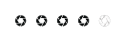
- Posts: 313
- Joined: Wed Dec 21, 2011 12:02 pm
- Spam Protection: No
- Location: Southport
- Contact:
Audacity
- Attachments
-
- FFMpeg .jpg (44.56 KiB) Viewed 5564 times
Re: Audacity
Eric,
You are doing a good job of talking yourself into a talk at the club!
Glenys
You are doing a good job of talking yourself into a talk at the club!
Glenys
- yachtsman1
- Master Photographer
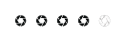
- Posts: 313
- Joined: Wed Dec 21, 2011 12:02 pm
- Spam Protection: No
- Location: Southport
- Contact:
Re: Audacity
Thanks Glenys, PM sent.
Regards Eric.
Regards Eric.
-
Gill Blower
- Iconic Photographer

- Posts: 515
- Joined: Fri Jan 30, 2009 12:34 pm
Re: Audacity
Hi
Thanks very much for the information.
Funnily enough I have just asked someone at the Club to consider a talk on Audacity and hopefully we will be able to schedule this in for November time.
Thanks
Gill
Thanks very much for the information.
Funnily enough I have just asked someone at the Club to consider a talk on Audacity and hopefully we will be able to schedule this in for November time.
Thanks
Gill
- yachtsman1
- Master Photographer
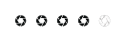
- Posts: 313
- Joined: Wed Dec 21, 2011 12:02 pm
- Spam Protection: No
- Location: Southport
- Contact:
Re: Audacity & Picures to Exe Video Editing
It was raining this morning so photography was out. So being as there seems to be some more interest in AV generally. I have put together a PDF Guide on how I edit video in PTE & expanded the previous post on video sound editing. It's only a couple of MB download from Mediafire, the link is-
http://www.mediafire.com/?1na7v52jqzg66nj
Regards Eric.
http://www.mediafire.com/?1na7v52jqzg66nj
Regards Eric.
Re: Audacity
Thank you Eric, that is very useful. I will be contacting you about the other matter....
Glenys
Glenys
- yachtsman1
- Master Photographer
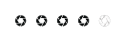
- Posts: 313
- Joined: Wed Dec 21, 2011 12:02 pm
- Spam Protection: No
- Location: Southport
- Contact: