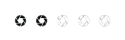I am looking for some advice about scanning old photos. I apologise if this question has already been asked previously, I have looked but didn't find anything. I have a lot of family photos, mostly black and white but some are colour, that need scanning for several reasons. I have a couple of questions if anyone can help me please:
1. I have made a start but even though I set the resolution at 400 the pictures are appearing grainey and poor quality. How can I make the quality better?
2. Many of the photos are very small and I was wondering is it better to put several on A4 and scan together or scan each photo separately?
Many thanks for your help.
Scanning old photos
-
PhilipHowe
- Iconic Photographer

- Posts: 813
- Joined: Thu Jun 04, 2009 11:39 pm
- Spam Protection: Maybe
- Location: Westhoughton (nub of the universe).
- Contact:
Re: Scanning old photos
Sue, I have a canon all in one printer/scanner that I did all my family photos on recently.
I left everything at defaults (except changing it to detect photo size and save as jpeg rather than pdf) and scanned directly to an SD card in the scanner to speed everything up.
It scanned at 300dpi and did a really good job.
I left everything at defaults (except changing it to detect photo size and save as jpeg rather than pdf) and scanned directly to an SD card in the scanner to speed everything up.
It scanned at 300dpi and did a really good job.
http://philiphowe.co.uk
http://facebook.com/PhilipHowe
"Twelve significant photographs in any one year is a good crop" -Ansel Adams and Philip Howe
Free Dropbox account link! http://db.tt/XvrZgQ68
http://facebook.com/PhilipHowe
"Twelve significant photographs in any one year is a good crop" -Ansel Adams and Philip Howe
Free Dropbox account link! http://db.tt/XvrZgQ68
Re: Scanning old photos
OK thanks. Perhaps I am using the wrong scanner. I have been using the scanner at work, I thought it would be quicker. I will try my hp scanner at home and see if that is better quality.
Thank you.
Thank you.