Forum Update
- Mike
- Iconic Photographer

- Posts: 570
- Joined: Sun Aug 19, 2007 8:34 am
- Spam Protection: No
- Location: Here
- Contact:
Forum Update
Hello everyone,
We have updated the forum today. They new software has a great list of new features and more information can be found here, you may notice that the layout is more mobile friendly too.
We hope everything went smoothly in the upgrade, all images etc were retained without being amended so you shouldn't really spot any missing links etc. However, if you spot any problems please can you let us know in the Help and Support Forum.
Take care
M
We have updated the forum today. They new software has a great list of new features and more information can be found here, you may notice that the layout is more mobile friendly too.
We hope everything went smoothly in the upgrade, all images etc were retained without being amended so you shouldn't really spot any missing links etc. However, if you spot any problems please can you let us know in the Help and Support Forum.
Take care
M
--------------------------
http://www.rileyuk.co.uk
http://www.rileyuk.co.uk
Re: Forum Update
Please note the format may be narrower than you have previously seen. This is normal.
Best regards
John
John
-
al c field
- Elite Member
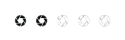
- Posts: 134
- Joined: Tue Apr 29, 2014 9:41 am
- Spam Protection: No
- Location: Atherton
- Contact:
Re: Forum Update
Look better and more reader able well done to you
regards al c field or alasdair
regards al c field or alasdair
-
Alan Duckworth
- Committee Member
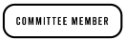
- Posts: 312
- Joined: Wed Sep 05, 2007 9:28 pm
- Location: Boothstown, Lancashire
Re: Forum Update
Just out of interest, it is wider, on my screen, than the old one, it is a lot clearer and easier to read. Many thanks. Alan D
- Mike
- Iconic Photographer

- Posts: 570
- Joined: Sun Aug 19, 2007 8:34 am
- Spam Protection: No
- Location: Here
- Contact:
Re: Forum Update
The template for the forum has been updated to make it better to see on different screens / devices. I am glad it's easier to read!!!
--------------------------
http://www.rileyuk.co.uk
http://www.rileyuk.co.uk
-
PhilipHowe
- Iconic Photographer

- Posts: 813
- Joined: Thu Jun 04, 2009 11:39 pm
- Spam Protection: Maybe
- Location: Westhoughton (nub of the universe).
- Contact:
Re: Forum Update
It seams to have expanded it on mine, makes it less readable and is now horrible on a mobile for me, it's too big.
http://philiphowe.co.uk
http://facebook.com/PhilipHowe
"Twelve significant photographs in any one year is a good crop" -Ansel Adams and Philip Howe
Free Dropbox account link! http://db.tt/XvrZgQ68
http://facebook.com/PhilipHowe
"Twelve significant photographs in any one year is a good crop" -Ansel Adams and Philip Howe
Free Dropbox account link! http://db.tt/XvrZgQ68
-
mikeaspinall
- Master Photographer
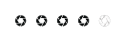
- Posts: 492
- Joined: Wed Jul 07, 2010 10:18 am
- Spam Protection: Maybe
Re: Forum Update
Hi
In my case this takes up less space than I had, just a square in the centre of the screen, so is not as easy to read.
Michael
In my case this takes up less space than I had, just a square in the centre of the screen, so is not as easy to read.
Michael
Re: Forum Update
Depending on your browser, somewhere you should find a zoom control that will enable you to increase or decrease the size of the forum.
The only thing that has changed on my screen is the forum isn't as wide. The text is the same size as before, there's just less empty space.
The only thing that has changed on my screen is the forum isn't as wide. The text is the same size as before, there's just less empty space.
Best regards
John
John
-
PhilipHowe
- Iconic Photographer

- Posts: 813
- Joined: Thu Jun 04, 2009 11:39 pm
- Spam Protection: Maybe
- Location: Westhoughton (nub of the universe).
- Contact:
Re: Forum Update
It's definately changed on my Chrome browser, not the zoom, it's the layout of the first column, it's doubled in size, but the last column has shrunk in width meaning the text now wraps around to three lines. It's not the zoom, as that hasn't changed.
http://philiphowe.co.uk
http://facebook.com/PhilipHowe
"Twelve significant photographs in any one year is a good crop" -Ansel Adams and Philip Howe
Free Dropbox account link! http://db.tt/XvrZgQ68
http://facebook.com/PhilipHowe
"Twelve significant photographs in any one year is a good crop" -Ansel Adams and Philip Howe
Free Dropbox account link! http://db.tt/XvrZgQ68
Re: Forum Update
I'm using Chrome as I was having problems with IE on various forums. It's not easy finding a universal solution though.
Best regards
John
John
- Paul Jones
- Iconic Photographer

- Posts: 2378
- Joined: Sun Sep 02, 2007 5:35 pm
- Spam Protection: No
- Contact:
Re: Forum Update
It works fine for me on Firefox (PC) and on Android (Samsung mobile and tablet).
It's worth noting that different people will be using different screen resolutions.
I'm sure the makers of phpbb forum software will have tried to cater for the majority of Internet users.
It's worth noting that different people will be using different screen resolutions.
I'm sure the makers of phpbb forum software will have tried to cater for the majority of Internet users.
Paul
================
http://www.PaulJones.org
"As usual Paul is absolutely correct."
"In short, Paul is an absolutely brilliant mentor."
================
http://www.PaulJones.org
"As usual Paul is absolutely correct."
"In short, Paul is an absolutely brilliant mentor."
- Mike
- Iconic Photographer

- Posts: 570
- Joined: Sun Aug 19, 2007 8:34 am
- Spam Protection: No
- Location: Here
- Contact:
Re: Forum Update
Hello Philip
Could you post us a couple of screen shots so I can see whats on your screen?
Obviously if there is a problem with part of the theme layout we could raise it with the developers and see if they have any recommendations to make it better.
It would also help me if you could let me know what type of mobile and type of browser you are using on your desktop.
Merry Christmas
Mike
PS This topic is being bumped down from announcement status - I think we all know about the upgrade now!
Could you post us a couple of screen shots so I can see whats on your screen?
Obviously if there is a problem with part of the theme layout we could raise it with the developers and see if they have any recommendations to make it better.
It would also help me if you could let me know what type of mobile and type of browser you are using on your desktop.
Merry Christmas
Mike
PS This topic is being bumped down from announcement status - I think we all know about the upgrade now!
--------------------------
http://www.rileyuk.co.uk
http://www.rileyuk.co.uk