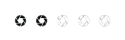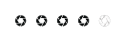Hi,
Couple of things here, firstly dscl website says that the print size you ordered and A3 size will need to be trimmed afterwards. I'm not sure what that means exactly maybe they print on larger paper and you need to trim it afterwards. If you ring them and speak to Andy he should be able to help you and if you talk nicely they may do them a bit cheaper.
The files you upload need to be at 300dpi for printing, check yours are at that resolution, they also need to be in their print profile for their fuji printers, but srgb usually turn out ok.
In photoshop you can resize to 14"x11" at 300dpi, but they are pretty big files about 7.5Mb as best .jpeg.
Just read your reply to Paul, if your shorter side was less than 11" then I have a feeling their software may well have cropped into the image to get a 14x11, in other words they have made your shorter side 11" expanding it, and thus had to remove some of your 14" side to get a 11x14 print if that makes sense. Are your photos cropped on the longer side. I may be wrong but suspect that their uploading software is expecting a 14x11 or 11x14" file, if its different then its deciding to alter the image to make it a 14x11 by cropping or enlarging in some way.
Note
http://www.dscolourlabs.co.uk/digital_p ... inting.cfm which states that if you require print sizes outside of the normal ones listed then they can set it up for £5 extra, cant see that being viable in your case especially if all the short sides of the 4 prints are different.
Phil