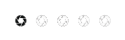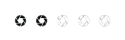Hi Ann,
Taking a look at Fuji's global site
http://www.fujifilm.com/products/digita ... index.html, then this camera records in .raw format and 2 varieties of .jpeg, fine and normal.
If you pan down the page to memory card capacity and image size then you can see that at its largest setting, 3.648 x 2,736 (10M) pixels then it records 9 fine jpg files to its internal memory of 46Mb, so the file size will be around 5MB (46 divided by 9), but probably nearer 4Mb as the internal memory or card will reserve space for folders and other unseen bits. Thus if you set it to record fine jpegs at its largest image size then your files will be in the 4Mb region, though it tends to vary especially if there's a lot of one colour in the scene.
Thus you are getting the correct file sizes and no need to worry, but note that if you record to raw file (.raf for fuji) then your file sizes will be around 12-14Mb approx. Raw files contain more info that can usually be processed on your computer to bring out more detail, though I'm not sure what software Fuji supply to do this processing and whether photoshop and other software will open the raw files. Its one area where Canon supply software with all their dslr and compact cameras which record raw files, Nikon dont at the cheaper end, but not sure about Fuji.
Are you happy with the files? and the end result, if so I wouldn't worry unduly with the file size in Mb, remember the camera is making them smaller by processing them internally to jpeg. The mexapixel size is still 10,000,000 give or take a few and easily sufficient for an A4 print and you would need to get pretty close with good eyes to notice any pixelation at A3 size.
Note the other Phil's reply of megapixels and megabytes, the 1st is the size of the image in pixels, basically small dots 3,648 horizontal and 2,736 vertical in your
fine largest image size. Megabytes is a file size, jpeg is a type of file, basically its compressed, lets say for instance half of your photo is pitch black, maybe a portrait on a black background, the camera processes all this black area reducing the file size down. If the background wasn't pitch black but shades of grey it would still compress the file down but have to record the various grey shades and the file size will be bigger. A little simplistic but hope you get the jist.
Phil