Hello all
Both Jan and I are having problems with our Nikon Coolpix 5100 compacts and their SD cards ...
As you can see there are lines running along the images but these three are just examples of the sort of problems we're having from my latest set of images I uploaded this morning. Some images have just one line, some have two and one at least has three or more on them. This has been going on since we got the cameras last month, one form Leighton Moss RSPB reserve as part of my digi-scoping kit and t'ther from Martin Mere as part of Jan's kit. The images this morning are on a 4 gig SanDisc Ultra II card that is brand new as well, but I've had the same problems with a 2 gig card too. It's not the first time I've had it either. My old camera is a Konica Minolta Z5 bridge camera and that takes SD Cards and had the same problem as well. I now use a laptop where as the problem also happened with my old desk top computer too. So then ...
Three separate cameras, three separate computer, different SD card makes and sizes ... any ideas as to what is casuing this please?
Oh yes ... Merry Christmas and a Happy New Year to all.
Ron and Jan
Problems with SD cards
-
sunsworth
- Photographer
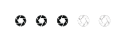
- Posts: 219
- Joined: Tue Aug 21, 2007 9:12 am
- Location: The frozen north
- Contact:
Re: Problems with SD cards
Looks more like a sensor problem than a SD card problem to me. If it was the card then I'd expect images that were unable to be read, or mixed together rather than the problems you've shown. I think it's significant that every one has a the problem occurring in a very straight line.
-
Theo Dibbits
- Master Photographer
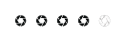
- Posts: 448
- Joined: Tue Sep 04, 2007 8:43 am
- Location: Lostock, Bolton
Re: Problems with SD cards
Ron
Looks like operator error to me.


Here is a little snippet from the nikon support side
If yes, change your routine and format them in-camera. If you are simply deleting the images re-format the disks in-camera.
Hope this helps
Theo
Looks like operator error to me.
Here is a little snippet from the nikon support side
Are you formatting the cards in your computer?If your camera supports memory cards larger than 2GB, then the camera must support a 32-bit File Allocation Table, or FAT32. Operation is not guaranteed with memory cards not appearing on the list.
If yes, change your routine and format them in-camera. If you are simply deleting the images re-format the disks in-camera.
Hope this helps
Theo
-
Theo Dibbits
- Master Photographer
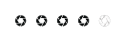
- Posts: 448
- Joined: Tue Sep 04, 2007 8:43 am
- Location: Lostock, Bolton
Re: Problems with SD cards
This may also be helpful
United Kingdom
Tel.: +44 (0)330 123 0932
Lines are open 9.00am - 5.00pm Mon - Fri
Calls to this number are charged at 10p/minute
Theo
Suggest you send these pictures to Nikon support. There is no email address so you better give them a ring firstNikon Technical Support personnel can evaluate an affected image file to (1); confirm that your concern is associated to vertical line artifacts and (2), if adjustment to the camera’s image output level will address the condition.
United Kingdom
Tel.: +44 (0)330 123 0932
Lines are open 9.00am - 5.00pm Mon - Fri
Calls to this number are charged at 10p/minute
Theo
Re: Problems with SD cards
OK, thanks Theo. I've formatted the card and I'll test the camera later on.
Ron
Ron
- Tom McQ
- Initiate

- Posts: 25
- Joined: Thu Nov 20, 2008 10:45 pm
- Location: Horwich, Bolton (Village Of The Damned)
- Contact:
Re: Problems with SD cards
I've witnessed this problem myself some time ago. The camera was a Samsung Pr0-815 (not that that matters).
Hope your dog has recovered


Sample......
Hope your dog has recovered
Sample......
Please Feel Free To Visit My Website
Re: Problems with SD cards
Ron
Have you sorted this problem yet?
If not, I must agree with Theo. If the problem is happening on two computers, two cameras and two cards, it looks like something you are doing. Formatting in the camera might be the answer. Another thing that occurs to me, are you removing the card whilst the camera is switched on?
Also, are you reading the files directly from the camera or from a card reader? If you are using a card reader, make sure to click the "safely remove hardware" icon in the system tray before removing the card or reader from the usb port. Note that this is sometimes required when you plug the camera into a usb port also.
Another question, how consistent is this error? e.g. does it happen to every photo on the card? Does it happen every time you upload a new set of photos?
When you upload the photos, is your camera battery fully charged?
Are you using a self powered usb hub? (i.e. one that draws its power from the usb port rather than having its own mains power supply) I have found the self powered type to be fairly unreliable with several devices. If you suspect the hub, try plugging the card reader or camera directly into the usb port in the pc.
You could also make sure that no other programs are running when uploading and try a different usb lead.
Hope some of this leads to a solution.
Have you sorted this problem yet?
If not, I must agree with Theo. If the problem is happening on two computers, two cameras and two cards, it looks like something you are doing. Formatting in the camera might be the answer. Another thing that occurs to me, are you removing the card whilst the camera is switched on?
Also, are you reading the files directly from the camera or from a card reader? If you are using a card reader, make sure to click the "safely remove hardware" icon in the system tray before removing the card or reader from the usb port. Note that this is sometimes required when you plug the camera into a usb port also.
Another question, how consistent is this error? e.g. does it happen to every photo on the card? Does it happen every time you upload a new set of photos?
When you upload the photos, is your camera battery fully charged?
Are you using a self powered usb hub? (i.e. one that draws its power from the usb port rather than having its own mains power supply) I have found the self powered type to be fairly unreliable with several devices. If you suspect the hub, try plugging the card reader or camera directly into the usb port in the pc.
You could also make sure that no other programs are running when uploading and try a different usb lead.
Hope some of this leads to a solution.