A Note About Usernames
- paulinefisher
- Photographer
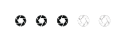
- Posts: 242
- Joined: Sun Oct 18, 2009 9:17 pm
- Spam Protection: Maybe
- Location: Westhoughton
Re: A Note About Usernames
I have had a similar problem to Bert, any help would be appreciated. Thank you.
Re: A Note About Usernames
Pauline, your avatar picture needs to be a JPEG or GIF and needs not only to be the specified pixels but also a very small file size.
The forum software indicates the limits, but if you're still stuck then e-mail me an image and I'll do it for you. Or KT could show you in between cooking pasta!
The forum software indicates the limits, but if you're still stuck then e-mail me an image and I'll do it for you. Or KT could show you in between cooking pasta!
Best regards
John
John
- paulinefisher
- Photographer
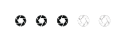
- Posts: 242
- Joined: Sun Oct 18, 2009 9:17 pm
- Spam Protection: Maybe
- Location: Westhoughton
Re: A Note About Usernames
Thanks John will email you now.
- Paul Jones
- Iconic Photographer

- Posts: 2378
- Joined: Sun Sep 02, 2007 5:35 pm
- Spam Protection: No
- Contact:
Avatar
To change your avatar (forum picture)
At the top of the forum, underneath the phpBB logo and then under "Board Index" you have a link to "User Control Panel".
Click on "User Control Panel"
Click on the "Profile" tab
Click on the third option on the left hand side - "Edit Avatar"
You can then upload a suitable image directly from your PC as long as it is the right size.
For example, my avatar is - width: 80 pixels, height: 80 pixels, file size: 9.76 Kb.
At the top of the forum, underneath the phpBB logo and then under "Board Index" you have a link to "User Control Panel".
Click on "User Control Panel"
Click on the "Profile" tab
Click on the third option on the left hand side - "Edit Avatar"
You can then upload a suitable image directly from your PC as long as it is the right size.
For example, my avatar is - width: 80 pixels, height: 80 pixels, file size: 9.76 Kb.
Paul
================
http://www.PaulJones.org
"As usual Paul is absolutely correct."
"In short, Paul is an absolutely brilliant mentor."
================
http://www.PaulJones.org
"As usual Paul is absolutely correct."
"In short, Paul is an absolutely brilliant mentor."
Re: A Note About Usernames
How do I add an avetar?
Glenys
Glenys
- Stu B
- Master Photographer
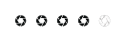
- Posts: 322
- Joined: Fri Sep 10, 2010 12:26 am
- Spam Protection: Maybe
- Location: Atherton
- Contact:
Re: A Note About Usernames
Regards
Stuart....
Stuart....
- Tracey McGovern
- Iconic Photographer

- Posts: 1237
- Joined: Tue Oct 30, 2007 1:09 pm
- Location: Hindley
- Contact:
Re: A Note About Usernames
Great idea, real names for real people - we may get to know our newer members a bit better now and with their own face as an avatar, even better still.
I for one would feel more comfortable replying to someone on the forum knowing exactly who they are and know they were actual real members of the club rather than some syber person from god knows where....!!!!
So come on everyone, ditch your silly names and let us know who you are then we can get to know YOU better. Show us what you look like then we can recognise you at the club.


Stu B - How long have you played for Manchester City?
Tracey x
I for one would feel more comfortable replying to someone on the forum knowing exactly who they are and know they were actual real members of the club rather than some syber person from god knows where....!!!!
So come on everyone, ditch your silly names and let us know who you are then we can get to know YOU better. Show us what you look like then we can recognise you at the club.
Stu B - How long have you played for Manchester City?
Tracey x
- kevinlowe
- Elite Member
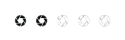
- Posts: 124
- Joined: Sat Nov 06, 2010 7:28 pm
- Spam Protection: Maybe
- Location: Leigh
- Contact:
Re: A Note About Usernames
I had real problems getting a 80px square image down to under 9kb. I think it's because I was trying to clone my wife's fingers out of my picture. So in the end I gave up, left them in, and used an avatar generator.
That's me over there --->

That's me over there --->
Kevin
Re: A Note About Usernames
Try using "Save for web and devices" rather than "Save As" for the image, and that seems to offer the answer.
Best regards
John
John
- paulinefisher
- Photographer
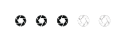
- Posts: 242
- Joined: Sun Oct 18, 2009 9:17 pm
- Spam Protection: Maybe
- Location: Westhoughton
Re: A Note About Usernames
That was obviously were I was going wrong. I tried to put my avatar on about 18months ago, I couldn't get the file size small enough and gave up! Thanks for you help JohnJohn wrote:Try using "Save for web and devices" rather than "Save As" for the image, and that seems to offer the answer.
- Paul Jones
- Iconic Photographer

- Posts: 2378
- Joined: Sun Sep 02, 2007 5:35 pm
- Spam Protection: No
- Contact:
Re: Avatar
Cookie wrote:How do I add an avetar?
Glenys
Paul Jones wrote:To change your avatar (forum picture)
At the top of the forum, underneath the phpBB logo and then under "Board Index" you have a link to "User Control Panel".
Click on "User Control Panel"
Click on the "Profile" tab
Click on the third option on the left hand side - "Edit Avatar"
You can then upload a suitable image directly from your PC as long as it is the right size.
For example, my avatar is - width: 80 pixels, height: 80 pixels, file size: 9.76 Kb.
Paul
================
http://www.PaulJones.org
"As usual Paul is absolutely correct."
"In short, Paul is an absolutely brilliant mentor."
================
http://www.PaulJones.org
"As usual Paul is absolutely correct."
"In short, Paul is an absolutely brilliant mentor."
Re: A Note About Usernames
Thank you Paul, Finally someone has told me what I really wanted to know. All I have to do now is try to find a photo.
Glenys
Glenys
- bert haddock
- Master Photographer
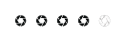
- Posts: 302
- Joined: Thu Sep 27, 2007 1:43 pm
- Location: BOLTON
Re: A Note About Usernames
Stu B,
I think you should have your own photo or none at all, using someones photo other than your own especially a high profile footballer could possibly cause you problems,
Bert.
I think you should have your own photo or none at all, using someones photo other than your own especially a high profile footballer could possibly cause you problems,
Bert.
Re: A Note About Usernames
The avatar is a representation of how people want to present themselves, not necessarily a likeness. In the context of ADAPS I can see how it's useful to know who is who, but don't forget this is the internet and the whole cyber universe can see it too. We are not talking to ourselves.
I mention it because our traffic figures show an enormous amount of visits to this site and forum and we are being viewed by a very large number of (very welcome) guests.
I mention it because our traffic figures show an enormous amount of visits to this site and forum and we are being viewed by a very large number of (very welcome) guests.
Best regards
John
John