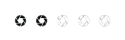Black and White Chloe
Black and White Chloe
Trying to get my black and white images looking right??? comments welcome please danny.
- Attachments
-
- Chloe.jpg (19.98 KiB) Viewed 8587 times
- Walter Brooks
- Master Photographer
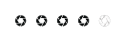
- Posts: 329
- Joined: Thu Sep 13, 2007 5:41 pm
- Location: Bury, Lancashire
Re: Black and White Chloe
Danny, limited view from my mobile, but you seem to have a good range of tones, and detail in the dark clothing is there. My reservation, and this may be due to the image on my phone - her lips are tinged with blue? Hope the studio was warm enough for her?! ![Wink ;-]](./images/smilies/icon_e_wink.gif)
Walter
Walter
“The camera is an instrument that teaches people how to see without a camera.”
― Dorothea Lange
― Dorothea Lange
- Paul Jones
- Iconic Photographer

- Posts: 2378
- Joined: Sun Sep 02, 2007 5:35 pm
- Spam Protection: No
- Contact:
Re: Black and White Chloe
Hi Danny
I echo Walter's comments. Nice tones throughout - but why the blue lips?
I echo Walter's comments. Nice tones throughout - but why the blue lips?
Paul
================
http://www.PaulJones.org
"As usual Paul is absolutely correct."
"In short, Paul is an absolutely brilliant mentor."
================
http://www.PaulJones.org
"As usual Paul is absolutely correct."
"In short, Paul is an absolutely brilliant mentor."
Re: Black and White Chloe
Would you suggest I get ride of the blue lips danny
- Paul Jones
- Iconic Photographer

- Posts: 2378
- Joined: Sun Sep 02, 2007 5:35 pm
- Spam Protection: No
- Contact:
Re: Black and White Chloe
I was just wondering why you chose to make them blue.danny wrote:Would you suggest I get ride of the blue lips danny
Paul
================
http://www.PaulJones.org
"As usual Paul is absolutely correct."
"In short, Paul is an absolutely brilliant mentor."
================
http://www.PaulJones.org
"As usual Paul is absolutely correct."
"In short, Paul is an absolutely brilliant mentor."
- yachtsman1
- Master Photographer
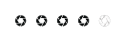
- Posts: 313
- Joined: Wed Dec 21, 2011 12:02 pm
- Spam Protection: No
- Location: Southport
- Contact:
Re: Black and White Chloe
If the picture was shot in Raw & the blue slider tweaked before converting to mono I believe this effect could happen 
Eric
Yachtsman1
Eric
Yachtsman1
Re: Black and White Chloe
I feel another interesting debate coming on
the best?/ preferred way to create mono/bw images with digital.
the best?/ preferred way to create mono/bw images with digital.
- Paul Jones
- Iconic Photographer

- Posts: 2378
- Joined: Sun Sep 02, 2007 5:35 pm
- Spam Protection: No
- Contact:
Re: Black and White Chloe
I got the impression from Danny's reply that the blue lips was intentional selective colouring. Perhaps Danny can confirm?yachtsman1 wrote:If the picture was shot in Raw & the blue slider tweaked before converting to mono I believe this effect could happen
I think mono conversion is one of my weaknesses. I see many digital images with really good, strong, film-like looking black and white processing and would like to improve my own techniques. I often take an easy way out and use a duotone effect.mike-e wrote:I feel another interesting debate coming on
the best?/ preferred way to create mono/bw images with digital.
Paul
================
http://www.PaulJones.org
"As usual Paul is absolutely correct."
"In short, Paul is an absolutely brilliant mentor."
================
http://www.PaulJones.org
"As usual Paul is absolutely correct."
"In short, Paul is an absolutely brilliant mentor."
Re: Black and White Chloe
B/W
minefield
so many choices
me I picked the most easy, actionable 1 click option
My action for b/w is to open an image in photoshop
Go-; image >mode>labmode
then open up channels palette (Found next to layers palette) select lightness channel from the lab, lightness and a and b choices.
Back then to image>mode> and select greyscale
A warning box will then pop asking you if you wish to discard the the other channels press Ok to discard
Again Image> mode> then select rgb to restore it back to a full colour image in just shades of grey.
Final twist
make duplicate image (ctrl j ) change the blend mode in the layers palette tothe duplicate layer to soft light and then reduce opacity to around 30-35%. then flatten. for me this works for me 90% of the time.
You could leave this as the last step or keep it as a layer and adjust the opacity to suit the image or flatten it and add a curves layerto adust the contrast
After, if this is saved as an action, all my b/w are quickly taken care of.
hope this is useful.
minefield
so many choices
me I picked the most easy, actionable 1 click option
My action for b/w is to open an image in photoshop
Go-; image >mode>labmode
then open up channels palette (Found next to layers palette) select lightness channel from the lab, lightness and a and b choices.
Back then to image>mode> and select greyscale
A warning box will then pop asking you if you wish to discard the the other channels press Ok to discard
Again Image> mode> then select rgb to restore it back to a full colour image in just shades of grey.
Final twist
make duplicate image (ctrl j ) change the blend mode in the layers palette tothe duplicate layer to soft light and then reduce opacity to around 30-35%. then flatten. for me this works for me 90% of the time.
You could leave this as the last step or keep it as a layer and adjust the opacity to suit the image or flatten it and add a curves layerto adust the contrast
After, if this is saved as an action, all my b/w are quickly taken care of.
hope this is useful.
Re: Black and White Chloe
My favoured technique is similar to Mike'ss, but I first look at the three options under Channels using the RGB image - and see if the red, green or blue channel looks close to what I want. If it is, then Image>Mode>Greyscale and remove the other channels when prompted.
Alternatively, Channel Mixer can provide a custom mixture of R, G and B channels that mimics virtually any black and white filter option that you could want, including Infra-red.
Alternatively, Channel Mixer can provide a custom mixture of R, G and B channels that mimics virtually any black and white filter option that you could want, including Infra-red.
Best regards
John
John
Re: Black and White Chloe
Hi Paul Yes the blue colour was intentional.But wasn't sure if it would look ok to other people 
- Paul Jones
- Iconic Photographer

- Posts: 2378
- Joined: Sun Sep 02, 2007 5:35 pm
- Spam Protection: No
- Contact:
Re: Black and White Chloe
Well, as it's your image, I guess the main thing is whether YOU like it.danny wrote:Yes the blue colour was intentional.But wasn't sure if it would look ok to other people
Paul
================
http://www.PaulJones.org
"As usual Paul is absolutely correct."
"In short, Paul is an absolutely brilliant mentor."
================
http://www.PaulJones.org
"As usual Paul is absolutely correct."
"In short, Paul is an absolutely brilliant mentor."
Re: Black and White Chloe
By the way thanks every one for your suggestions, Danny
- Paul Jones
- Iconic Photographer

- Posts: 2378
- Joined: Sun Sep 02, 2007 5:35 pm
- Spam Protection: No
- Contact:
Re: Black and White Chloe
mike-e wrote: My action for b/w is to open an image in photoshop
Go-; image >mode>labmode ....
Thanks Mike and John.
I've not used the LAB mode option. I might give it a try.
Paul
================
http://www.PaulJones.org
"As usual Paul is absolutely correct."
"In short, Paul is an absolutely brilliant mentor."
================
http://www.PaulJones.org
"As usual Paul is absolutely correct."
"In short, Paul is an absolutely brilliant mentor."