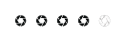Canon 8800F Scanner
I bought this scanner back in 2009, new from Amazon. I bought it primarily to scan 35mm & 120 films negative & prints as I was in a camera club & it was a must have item. I used it regularly for 12 months, then my camera club interest waned & it has only been used around 20 times since then. So I would estimate around 48 hours use. It looks & performs as new. Since moving to an apartment, we are having to downsize, so I have bought an all in one Canon printer & scanner for everyday use. So the scanner & my Canon IP4500 printer are for sale, see my other add for the printer. Below is the original detail & spec. It come with all the fittings to scan different formats of film as shown in the pictures, the manual & software is on a DVD downloaded from Canon.Com.
It is also from a smoke pet & child free home. Price £40.00 collected from Southport.
The latest model the 9000F has an internal power supply & is not much different.
Sleek and fast, this powerful scanner will impress you the very first time you push power. With high-luminance white LED lamps - it's ready to scan immediately, with no warm-up time needed. You'll quickly produce spectacular results, with max. colour dpi resolution of 4800 x 9600. Seven easy buttons automate the scanning process, so it's simple to scan, copy and create e-mails and multi-page PDFs. Built-in FARE 3.0 retouching technology helps to enhance your final images. And to save time, you can batch-scan up to twelve 35mm frames or up to four slides - either positives or negatives.
Specification
Depth:47.9cm
Height:10cm
Weight:4.2kg
Width:27.2cm
Environmental Standards
ENERGY STAR Qualified: Yes
EPA Energy Star Compliant: Yes
Header
Compatibility:Mac / PC
Manufacturer:Canon
Model:8800F
Packaged Quantity:1
Product Line:Canon CanoScan
Miscellaneous
Microsoft Certification:Certified for Windows Vista
Vista Certification:Certified for Windows Vista
I have used it of Windows XP SP3 & W7 64bit Professional.
Scanner
Colour Depth:48-bit colour
Document Feeder Type:Manual load
Form Factor:Desktop
Input Type:Colour
Interface Type:Hi-Speed USB
Max H-Optical Resolution:4800dpi
Max Supported Document Size:216 x 297 mm
Max Supported Media Size:216 x 297 mm
Max V-Optical Resolution:9600dpi
Media Feeder Type:Manual load
Supported Document Type:Bulk objects (such as books) / Film / Plain paper / Slides
Supported Media Type:Bulk objects (such as books) / Film / Plain paper / Slides
Type:Flatbed scanner
System Requirements
OS Required:Apple MacOS X 10.2.8 - 10.4 / Microsoft Windows 2000 / Microsoft Windows Vista / Microsoft Windows XP / 7.
PC PRO REVIEW
With all the excitement over the new cameras and printers at Canon's recent product launches the CanoScan 8800F was almost forgotten. But it sits at the very top of Canon's range of consumer scanners, and like the EOS 40D and Pixma ip4500, offers plenty for buyers to think about.
The specifications read like a wish list for anyone who wants a scanner for permanent image archiving: a maximum resolution of 4,800 x 9,600 means that top-quality images weigh in at 46 megapixels; the maximum colour depth that the 8800F will output is 48-bit, and Canon claims it can scan a colour A4 source in seven seconds.
Canon's speed claims turned out to be reasonably accurate. The white LED reaches peak brightness almost instantly compared with traditional cold-cathode lamps, and we had a preview image in just under 10 seconds. With the lamp already warm, the time dropped slightly to eight seconds. We struggled to hit Canon's claim of seven seconds for an A4 photo, but nine seconds at 300dpi is still far from sluggish. Even a 600dpi 10 x 8in print appeared in just 20 seconds. Pages of text also appear swiftly - at 150dpi you're limited only by the mechanical speed of the scan unit, and our page was ready to go in just eight seconds.
Image quality is as good as we'd expect from a device that the manufacturer claims is top of the range. Colours are reproduced well, and scans were generally good enough to use without further tweaking in an editing program. It isn't quite the last word in quality, though, as the Epson Perfection V350 pulls ahead for sheer quality when scans are viewed side-by-side. The Epson's colours are richer and more accurate - lush purples look exactly that - whereas the 8800F relies on curve and level adjustments to get colours closer to those of the source. It's not devastating, but archivists seeking absolute colour accuracy should bear this slight weakness in mind.
Luckily, the 8800F has a number of other saving graces. It's a very competent film scanner, for instance. Included in the box is a trio of plastic adapters: one for 35mm filmstrips, one for 35mm mounted slides and, unusually, one for medium-format film. The 35mm filmstrip adapter will be the most widely used, and Canon has gone beyond the normal one-strip-at-a-time approach of other manufacturers. Open the adapter and you can feed in two strips, which in most cases means scanning eight frames.
Scanning these at 2,400dpi (giving scans equivalent to around eight megapixels), the 8800F failed to live up to its initial impressions as a speed demon. We waited for just under 20 minutes for all eight of our frames to be captured, although the quality of the final slides matched that of our reflective sources. Colours are well reproduced, with a pleasing lack of grain. Again, the Epson Perfection V350 trumps it for quality, managing darker, richer colours, leaving the Canon's images looking over-exposed by comparison.
You do get an impressive amount of software for your money, though. The best inclusion is Adobe Photoshop Elements 5 - which was our A-Listed photo editor until this month. It's a powerful, full-featured application, and its inclusion here is an obvious bonus. Bafflingly, you also get ArcSoft photo Studio 5 - which isn't a terrible choice for image editing but definitely surplus to requirements in this company.
The TWAIN interface is one of the better ones we've seen. Everything is kept simple, although there are plenty of options for software image improvement, including dust and hair removal. This proved less effective than simply touching up images with the clone tool, however. Finally, ScanSoft OmniPage 4 SE performs OCR duties capably and accurately for most jobs.

scanner & printer for sale by E & MS, on Flickr

scanner & printer for sale by E & MS, on Flickr