Scratching technique Johnny Wells
- Stu B
- Master Photographer
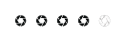
- Posts: 322
- Joined: Fri Sep 10, 2010 12:26 am
- Spam Protection: Maybe
- Location: Atherton
- Contact:
Scratching technique Johnny Wells
Not sure if im posting this in the correct section..But there you go.
For those who attended the Johnny Wells roadshow, or those who wanted to know more of the scratching method, Here are the instructions John sent to me, Have a go. It's really simple and effective..Well let's face it. It must be if I managed it..lol
Scratching technique as follows
The initial image works better if it's quite light and bright.
Make a duplicate copy
Change this layer to black and white. I do it in Photoshop,Image Adjust Black and White.
Still working on this layer go to Edit and then fill. On the box that appears make sure White is in the content box,blending mode is normal and opacity is 100%. Preserve transparency is not ticked.
So far so good, now to the tricky bit.
In the tools pallet select the erase tool which will give you a default brush
On the top left of the screen you should find the erase brush options. Click on the brush size you have defaulted to. Mine is in the second box top left and shows a small brush size 25.
After you have clicked on this brush you will open up a box which contains all the different types of brushes. You need to use "Rough Round Bristle". On my screen it's third from the right on the bottom row.
Once this is selected change the size to 300. Mine is currently at 100. Then change the flow to 10.
Now just move the cursor across the picture and try painting. You will see that you are getting scratch lines appearing which is bringing the image back through the white layer. If you continue to do this then the original image will start to come back completely. Obviously you don't want this so you need to stop when you think it looks ok. Then just flatten the layers.
I apply an edge to the pics using Nik Efex Vignetting tool.
For those who attended the Johnny Wells roadshow, or those who wanted to know more of the scratching method, Here are the instructions John sent to me, Have a go. It's really simple and effective..Well let's face it. It must be if I managed it..lol
Scratching technique as follows
The initial image works better if it's quite light and bright.
Make a duplicate copy
Change this layer to black and white. I do it in Photoshop,Image Adjust Black and White.
Still working on this layer go to Edit and then fill. On the box that appears make sure White is in the content box,blending mode is normal and opacity is 100%. Preserve transparency is not ticked.
So far so good, now to the tricky bit.
In the tools pallet select the erase tool which will give you a default brush
On the top left of the screen you should find the erase brush options. Click on the brush size you have defaulted to. Mine is in the second box top left and shows a small brush size 25.
After you have clicked on this brush you will open up a box which contains all the different types of brushes. You need to use "Rough Round Bristle". On my screen it's third from the right on the bottom row.
Once this is selected change the size to 300. Mine is currently at 100. Then change the flow to 10.
Now just move the cursor across the picture and try painting. You will see that you are getting scratch lines appearing which is bringing the image back through the white layer. If you continue to do this then the original image will start to come back completely. Obviously you don't want this so you need to stop when you think it looks ok. Then just flatten the layers.
I apply an edge to the pics using Nik Efex Vignetting tool.
Regards
Stuart....
Stuart....
- Stu B
- Master Photographer
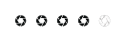
- Posts: 322
- Joined: Fri Sep 10, 2010 12:26 am
- Spam Protection: Maybe
- Location: Atherton
- Contact:
Re: Scratching technique Johnny Wells
If anyone has a go..Lets see the results.
Either here (images section) or on our Facebook and Flicr pages if you prefer.
I've just read John Wells may be retiring at the end of the year. So maybe you could take up his mantle...
Either here (images section) or on our Facebook and Flicr pages if you prefer.
I've just read John Wells may be retiring at the end of the year. So maybe you could take up his mantle...
Regards
Stuart....
Stuart....
-
Tom Gerrard
Re: Scratching technique Johnny Wells
I might be reading this wrong but what is the point of duplicating the original image and making it B&W and then filling it with white. Methinks you'll get same effect by adding layer - fill white and carry on from there.
I think you would have more control over the effect you want by using a white layer mask, on the 'filled with white' layer, using the brush of your choice, F/ground black to erase and F/ground white to restore.
I've been using this method for years and it works for me.
You'll have to forgive me if I'm misunderstanding the effect you are trying to achieve, but the method I have described will give you a result similar to JW's depending on your choice of brush and its presets.
Regards, Tom.
I think you would have more control over the effect you want by using a white layer mask, on the 'filled with white' layer, using the brush of your choice, F/ground black to erase and F/ground white to restore.
I've been using this method for years and it works for me.
You'll have to forgive me if I'm misunderstanding the effect you are trying to achieve, but the method I have described will give you a result similar to JW's depending on your choice of brush and its presets.
Regards, Tom.
- Stu B
- Master Photographer
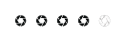
- Posts: 322
- Joined: Fri Sep 10, 2010 12:26 am
- Spam Protection: Maybe
- Location: Atherton
- Contact:
Re: Scratching technique Johnny Wells
Dunno Tom,
im only the messeger.. But I did wonder where the black n white layer came into it,,, Would it work as some kind of gradient ?
im only the messeger.. But I did wonder where the black n white layer came into it,,, Would it work as some kind of gradient ?
Regards
Stuart....
Stuart....
- Tracey McGovern
- Iconic Photographer

- Posts: 1237
- Joined: Tue Oct 30, 2007 1:09 pm
- Location: Hindley
- Contact:
Re: Scratching technique Johnny Wells
It sounds like I missed a good talk on Thursday night, I'm intregued to see what this "scratching" malarky is all about. Can someone please post a picture on this thread if they have had a go. Unfortunately I'm not on Facebook or Flickr.
Thanks.
Tracey
Thanks.
Tracey
- Stu B
- Master Photographer
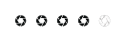
- Posts: 322
- Joined: Fri Sep 10, 2010 12:26 am
- Spam Protection: Maybe
- Location: Atherton
- Contact:
Re: Scratching technique Johnny Wells
Tracey, this is one of Johns..
Sort of creates a paint brush stoke on your image..
Sort of creates a paint brush stoke on your image..
- Attachments
-
- 2010-05-22_17-46-52.jpg (43.96 KiB) Viewed 8994 times
Regards
Stuart....
Stuart....
-
Tom Gerrard
Re: Scratching technique Johnny Wells
Duplicating a layer, converting it to B&W then filling it with white results in a white layer. You could have had the Gettysburgh Address written in illuminated technicolour script initially, but once you fill it with white it becomes just that - a layer filled with white - nothing more, nothing less.
If you do what I said in my previous post it will work and it's easy. There is nothing else needed to get the effect created by JW. Borders and vignetting comes extra of course, but that's a doddle in PS or Nik or even Adobe Camera RAW
Try it and if I've misunderstood the effect you're hoping to achieve email me and I'm more than confident we can sort something out.
Best regards,
Tom.
If you do what I said in my previous post it will work and it's easy. There is nothing else needed to get the effect created by JW. Borders and vignetting comes extra of course, but that's a doddle in PS or Nik or even Adobe Camera RAW
Try it and if I've misunderstood the effect you're hoping to achieve email me and I'm more than confident we can sort something out.
Best regards,
Tom.
- Stu B
- Master Photographer
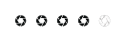
- Posts: 322
- Joined: Fri Sep 10, 2010 12:26 am
- Spam Protection: Maybe
- Location: Atherton
- Contact:
Re: Scratching technique Johnny Wells
Your correcr Tom, I tried it after your last post, without the B&W layer. Same result So not sure why it was included in the process. Either way, its a quick and simple way of creating an image, that is a little different and explained out for beginners / Novices
Regards
Stuart....
Stuart....
- Stu B
- Master Photographer
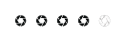
- Posts: 322
- Joined: Fri Sep 10, 2010 12:26 am
- Spam Protection: Maybe
- Location: Atherton
- Contact:
Re: Scratching technique Johnny Wells
Final word on this from John himself
Hello Stuart
Well the person who replied is correct about the black and white layer. The information I supplied has been taken from a magazine article and that's the information that was given so I didn't bother to change it. I know that the layer mask gives you more control but as you probably noticed from my talk I enjoy the random approach and don't spend a lot of time on the pictures and using a rough erasure brush works ok for me and I can produce an image in a couple of minutes.
John W
Gold Star to Tom...Like I said " I didn't write the song, I'm only singing it ."
Hello Stuart
Well the person who replied is correct about the black and white layer. The information I supplied has been taken from a magazine article and that's the information that was given so I didn't bother to change it. I know that the layer mask gives you more control but as you probably noticed from my talk I enjoy the random approach and don't spend a lot of time on the pictures and using a rough erasure brush works ok for me and I can produce an image in a couple of minutes.
John W
Gold Star to Tom...Like I said " I didn't write the song, I'm only singing it ."
Regards
Stuart....
Stuart....
-
Tom Gerrard
Re: Scratching technique Johnny Wells
Yeah, he's a good man is that John. Very good of him to help you like that.
Tom.
Tom.
Re: Scratching technique Johnny Wells
Oh, we should all be so lucky LOL....I can spend ages beggaring about and then decide I shouldn't have bothered....!!I enjoy the random approach and don't spend a lot of time on the pictures....and I can produce an image in a couple of minutes.
Ah well back to the drawing board, I may well give this a go when I find a suitable image to try it out on
- Ianuk50
- Elite Member
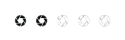
- Posts: 107
- Joined: Sun May 09, 2010 10:12 pm
- Spam Protection: Maybe
- Location: Westhoughton
Re: Scratching technique Johnny Wells
Here is my go at the scratching technique to make this oldie looking picture of Mancehster, comments welcome; liked the Johnny Wells roadshow; in fact so much so next time Pammie and I are doing a talk we are going to call it the Ian & Pammie Roadshow  Thanks to Johnny I am inspired to try something a bit different, but dont think it would do too well in competition.
Thanks to Johnny I am inspired to try something a bit different, but dont think it would do too well in competition.
- Attachments
-
- old manc.jpg (162.77 KiB) Viewed 8900 times
"I look up to Pammie....especially when I am grovelling to her to let me win!!"
-
Tom Gerrard
Re: Scratching technique Johnny Wells
Which, to my way of thinking, means you are going precisely in the right direction.Ianuk50 wrote: Thanks to Johnny I am inspired to try something a bit different, but dont think it would do too well in competition.
Carry on scratching !
Best regards,
Tom.
- Stu B
- Master Photographer
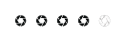
- Posts: 322
- Joined: Fri Sep 10, 2010 12:26 am
- Spam Protection: Maybe
- Location: Atherton
- Contact:
Re: Scratching technique Johnny Wells
Nice one Ian.. You have put 60 teasrs on the place... Its good to have a little fun with something different.
Regards
Stuart....
Stuart....